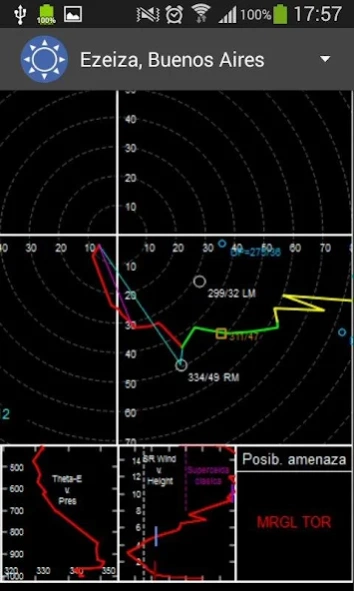Radiosoundings 1.0.9
Free Version
Publisher Description
Radiosoundings - Radiosoundings in NOAA format for all stations in the world
Radiosoundings is the first app that shows the soundings released from all the stations in the world in a format similar to the one used in the NOAA agency of the United States.
It lets you configure notifications to know when a new sounding is available. It also allows to notify soundings with some type of watch or instability associated.
Common watches that may be associated with a sounding are:
- MRGL SVR: Marginal risk of severe storms (hail, heavy rains or severe wind)
- SVR: Risk of severe storms (hail, heavy rains or severe wind)
- MRGL TOR: Marginal risk of tornadoes (category EF2 or above)
- TOR: Tornado risk (category EF2 or higher)
- SPP TOR: Particularly Dangerous Situation of tornadoes (potentially destructive)
- INUND REP: Risk of flash floods
Other watches published by the sounding:
- EXC HEAT: Excessive heat risk due to high temperature and humidity
- FIRE: Fire hazard due to low humidity and strong wind
- SNOW: Snow Storm Risk
All stations in the world that include their radiosonde in the Wyoming Weather Web viewing tool are also included in this app.
About Radiosoundings
Radiosoundings is a free app for Android published in the Astronomy list of apps, part of Home & Hobby.
The company that develops Radiosoundings is SocialEx Aplicaciones. The latest version released by its developer is 1.0.9.
To install Radiosoundings on your Android device, just click the green Continue To App button above to start the installation process. The app is listed on our website since 2017-10-04 and was downloaded 3 times. We have already checked if the download link is safe, however for your own protection we recommend that you scan the downloaded app with your antivirus. Your antivirus may detect the Radiosoundings as malware as malware if the download link to com.socialex.sondeos is broken.
How to install Radiosoundings on your Android device:
- Click on the Continue To App button on our website. This will redirect you to Google Play.
- Once the Radiosoundings is shown in the Google Play listing of your Android device, you can start its download and installation. Tap on the Install button located below the search bar and to the right of the app icon.
- A pop-up window with the permissions required by Radiosoundings will be shown. Click on Accept to continue the process.
- Radiosoundings will be downloaded onto your device, displaying a progress. Once the download completes, the installation will start and you'll get a notification after the installation is finished.